
ATOMIZER HEAD PRIMING
When getting ready to use the provided 0.5ohm atomizer, it is important that you prime the atomizer to avoid a burnt hit. This is an important cost-saving measure. Unscrew the base of the tank from the tank’s body and remove the atomizer by unscrewing it from the base. You will next take your e-liquid of choice and drop 3-5 drops into the center of the atomizer. To avoid flooding the atomizer, do not exceed 5 drops. Once you have completed this task, screw the atomizer back into the base and proceed to screw the base onto the body of the tank. You are now ready to fill the tank with your e-liquid.
COIL REPLACEMENT PROCESS
When attaching a new coil be sure to press the bottom of the coil into the tank base until you feel it snap into place, then proceed to screw the coil in.
TANK FILL PROCESS
After priming the atomizer, unscrew the top cap of your tank, take your liquid and proceed to pour along the sidewalls of the center air pipe. After filling the tank, screw the top cap back onto the body of the tank. Using short breaths, inhale from the drip tip up to five times and allow the tank to sit for at least 10 minutes to give the atomizer time to soak in your liquid.
NOTE: Do not overfill the tank; also ensure to avoid the liquid from going above the opening of the center air pipe.

POWERING THE DEVICE
To turn on the Rocket 3 battery, click the power button five times continuously. You will do the same in order to turn the device off as well. If the device does not turn on, you must use a USB charger to charge the device.
NOTE: Please let the battery fully charge for best results.
USING THE DEVICE
Once the battery has fully charged, screw the atomizer base, with the tank, onto the battery. Click the power button 5 times to turn the battery on. Hold the power button while inhaling from the drip tip, then release the power button once the desired vapor production is achieved.
NOTE: If you hold the button for more than 10 seconds, the output will shut off automatically and the button light will blink 8 times.
LED INDICATOR LIGHT
When using the Rocket 3, you will notice that when the button is pressed the indicator light will be a certain color based on the wattage or temperature that you are using. Press the power button 3 times simultaneously to change your setting. The red light indicates that the device is firing at 30W/400F, white fires at 40W/500F, and green fires at 50W/600F. The device will automatically make the distinction between temperature control and wattage, based on the atomizer you are using.
NOTE: The indicator light also informs you of your battery level. With green representing a fully charged battery, white represents a battery that is beginning to decline, and red represents a battery that is running low, thus needing a charge. Keep this in mind while using, to ensure you are getting the best vape experience.
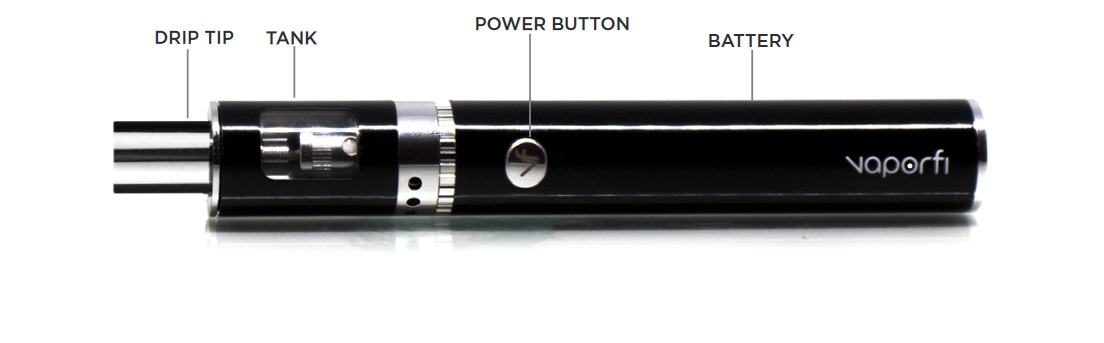
 Descargar el Manual de Usuario
Descargar el Manual de Usuario
CEBADO DE LA CABEZA DEL ATOMIZADOR
Cuando esté pronto para utilizar el atomizador de 0,5 ohm provisto, es importante cebar el atomizador para evitar una quemadura. Se trata de una medida importante de ahorro. Desatornille la base del tanque del cuerpo del mismo y retire el atomizador desenroscándolo de la base. A continuación tome su “e-líquid” elegido y deje caer 3-5 gotas en el centro del atomizador. Para evitar inundar el atomizador, no exceda las 5 gotas. Una vez haya completado esta tarea, atornille el atomizador de nuevo en la base y proceda a atornillar la base en el cuerpo del tanque. Ahora está listo para llenar el depósito con el e-liquid.completado esta tarea, atornille el atomizador en la base del mismo y proceda a llenar su tanque con el e-líquido.
PROCESO DE LLENADO DEL TANQUE
Luego de cebar el atomizador desenrosque la tapa superior de su tanque, tome su líquido y viértalo a lo largo de las paredes del tubo de aire central. Después de llenar el tanque, atornille la tapa en el cuerpo del tanque. Con respiraciones cortas, inhale desde la punta de goteo hasta 5 veces y permita que el tanque repose por al menos 10 minutos para darle tiempo al atomizador para sumergirse en su líquido.
NOTA: No llene demasiado el tanque. También asegúrese de evitar que el líquido suba por encima de la apertura de la tubería de aire central.
PROCESO DE SUSTITUCIÓN DE BOBINA
Cuando coloque una nueva bobina asegúrese de presionar la parte inferior de la bobina en la base del tanque hasta que tarifa que encaja en su lugar, a continuación, proceder a atornillar en la bobina.

ENCENDIDO DEL DISPOSITIVO
Para encender la batería del Rocket 3, haga clic en el botón de encendido 5 veces continuamente. Es necesario hacer lo mismo para apagar el dispositivo. Si el dispositivo no se enciende, debe utilizar el cable USB (incluido) para cargar el dispositivo.
NOTA: Por favor deje que la batería se cargue completamente para obtener mejores resultados.
UTILIZACIÓN EL DISPOSITIVO
Una vez la batería esté completamente cargada, enroscar la base del atomizador con el tanque, en la batería. Haga clic en el botón de encendido 5 veces para encender la batería. Sostenga el botón de encendido mientras que inhala desde la punta de goteo y luego suelte el botón de encendido, una vez que logre la producción de vapor deseada.
NOTA: Si presiona el botón durante más de 10 segundos, la salida se apagará automáticamente y la luz del botón parpadeará 8 veces.
LUZ INDICADORA LED
Cuando se usa el Rocket 3, se dará cuenta que cuando se presiona el botón la luz indicadora tendrá un cierto color dependiendo de la potencia o la temperatura que esté utilizando. Pulse el botón de encendido 3 veces simultáneamente para cambiar su configuración. La luz roja indica que el dispositivo está quemando a 30W/400F, la blanca que está quemando a 40W/500F y la verde que lo hace a 40W/600F. El dispositivo automáticamente hará la distinción entre control de la temperatura y la potencia, basado en el atomizador que está utilizando.
NOTA: El piloto también le informa de su nivel de batería. El verde representa una batería completamente cargada, blanco representa una batería que está comenzando a declinar y rojo representa una batería que se está agotando y que necesita una carga. Tenga esto en cuenta durante el uso, para asegurarse que está recibiendo la mejor experiencia de “vape”.




